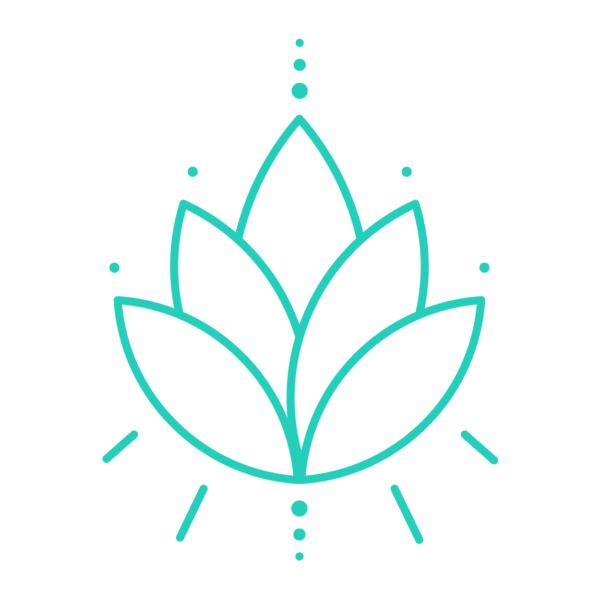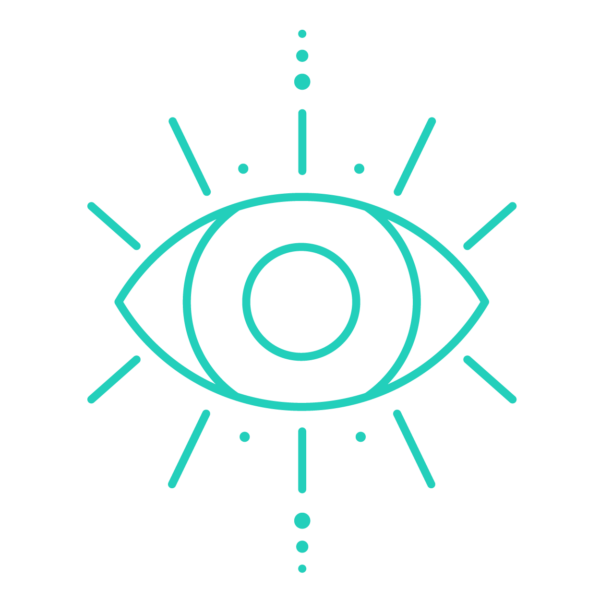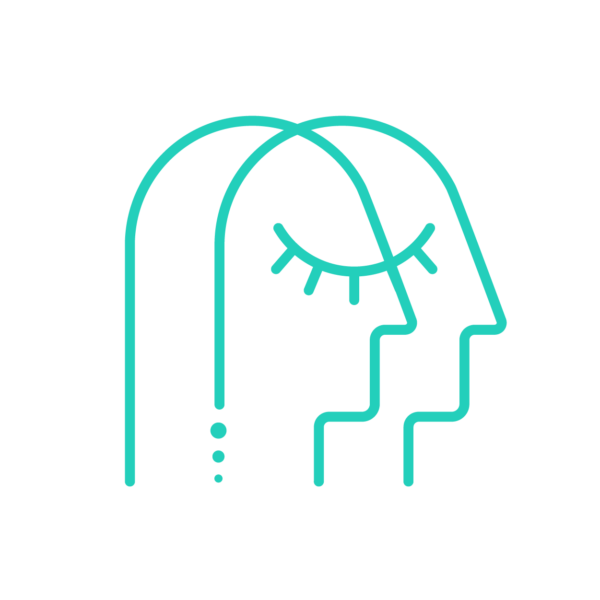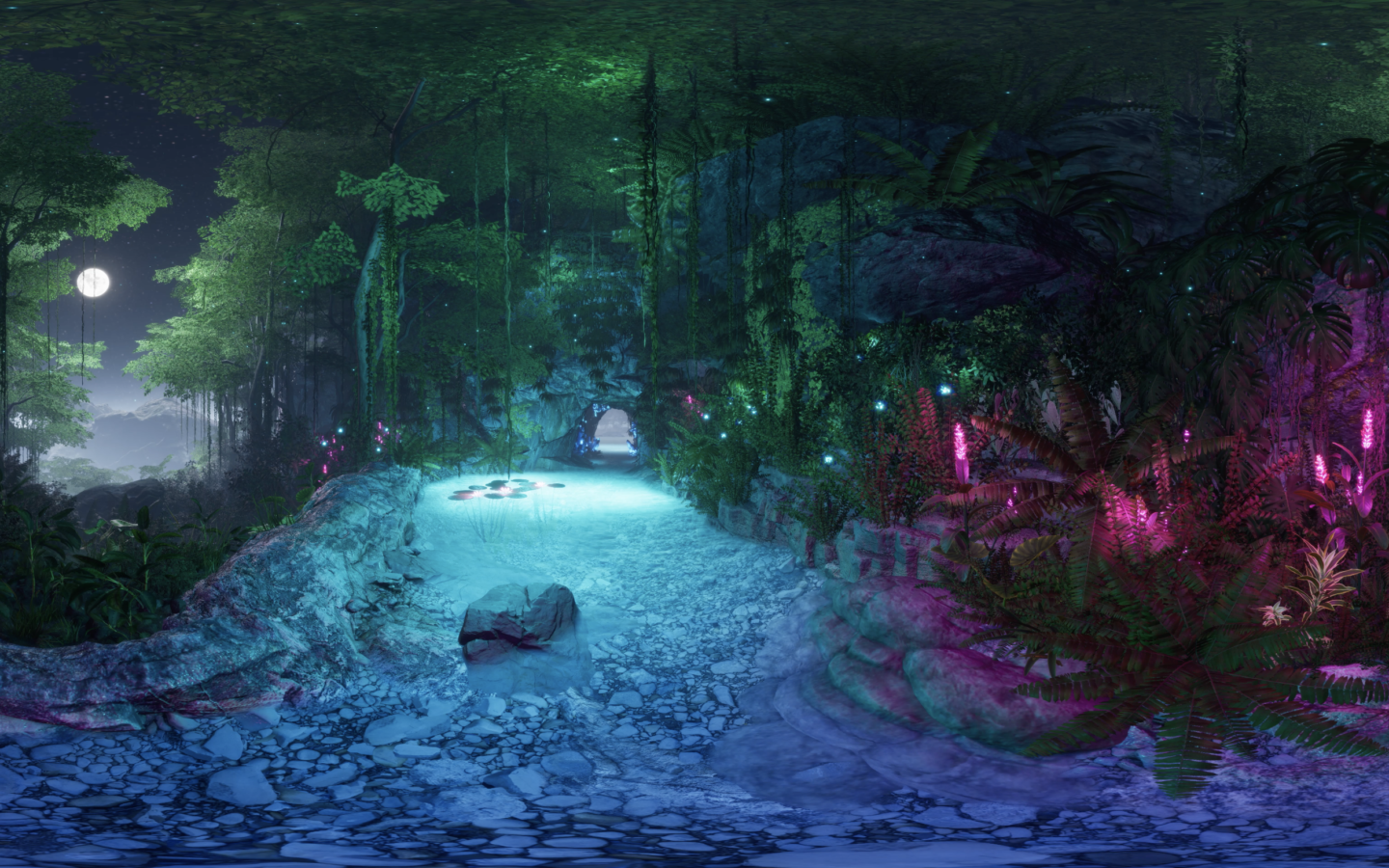Step By Step
Before you begin Healium training, you’ll wear the BrainLink Lite EEG headband and then put on your favorite VR headset, like a Meta Quest 2 or Pico goggles, over the headband. Healium’s software measures your baseline brainwaves by gathering data from the BrainLink wearable. This baseline is unique to you; think of it as your “before picture”. Your baseline is a rough snapshot of your brain’s electrical activity without trying to change it. You can reset your baseline at any time by clicking the “reset baseline” button at the bottom of your menu.
As the experience proceeds, a colorful aura glows green or gold based on real-time data captured from your brainwaves. The more it glows green, the more successful you are at meeting the focused calm protocol, developed by our Chief Scientist, Dr. Jeff Tarrant.

If your aura glows gold, your focused-calm has dipped below your starting threshold. That’s your neurofeedback signal letting you know you need to make some adjustments in order to shift your brainwaves into a more focused calm state. It could be as simple as taking a deep breath, following our breath pacer, relaxing your shoulders, or focusing on an element in the VR experience.
How to Train Your Mental Fitness in VR
The VR experience you choose in the main menu will vary based on your ultimate goal. Our content is divided into five meditation categories: focus, calm, mindfulness, positivity, and sleepium.
Let’s say you want to improve your feelings of focused calm. As the experience begins, your aura glows more green depending on the performance of your brainwaves associated with the focused calm protocol. Green is good!
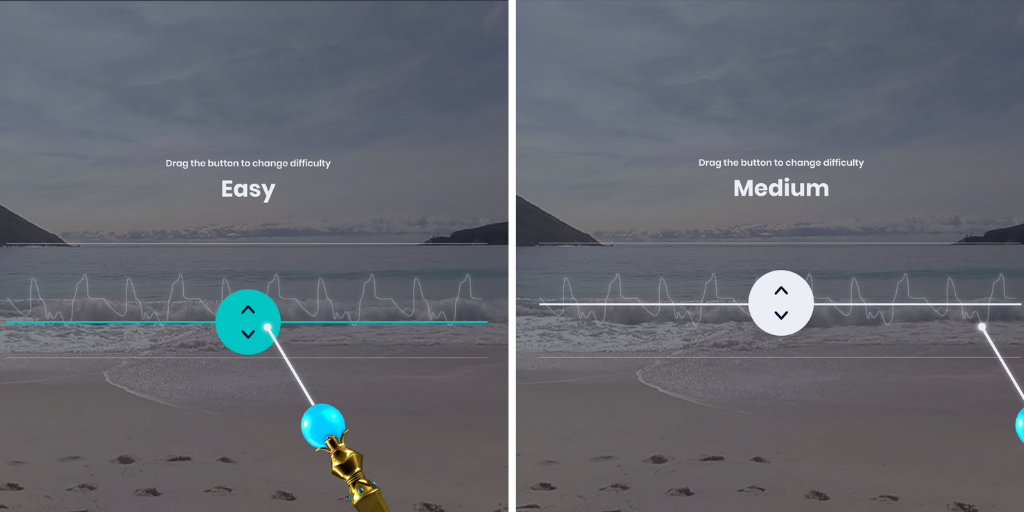
At the end of the session, you’ll get a Healium score and a grade depending on the percentage of time you spent above your baseline.