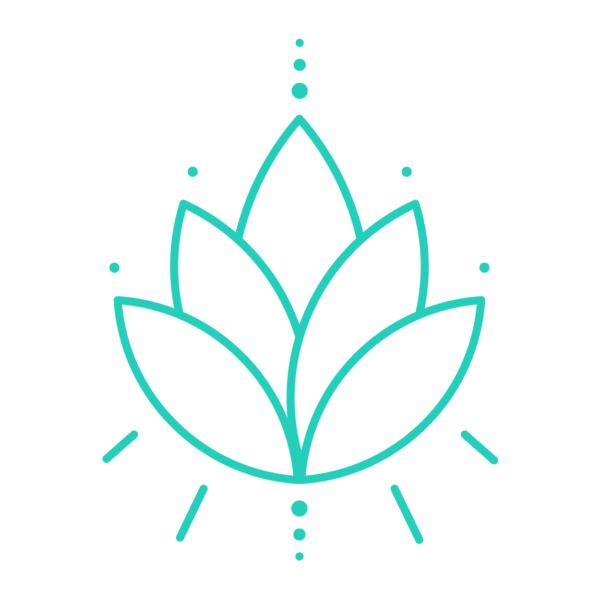
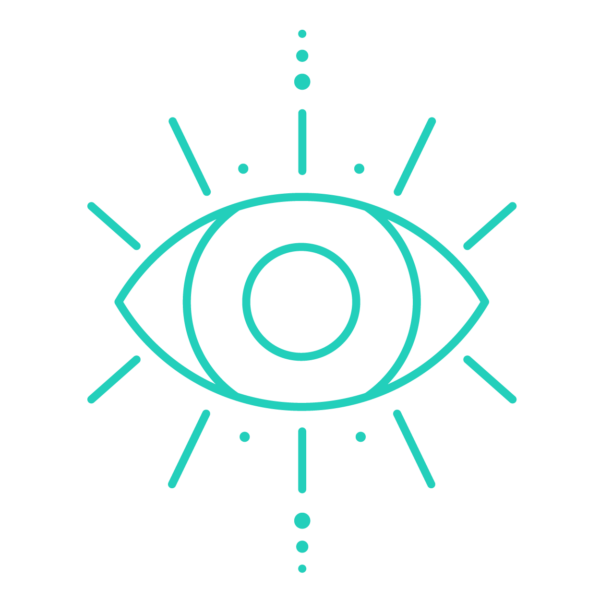

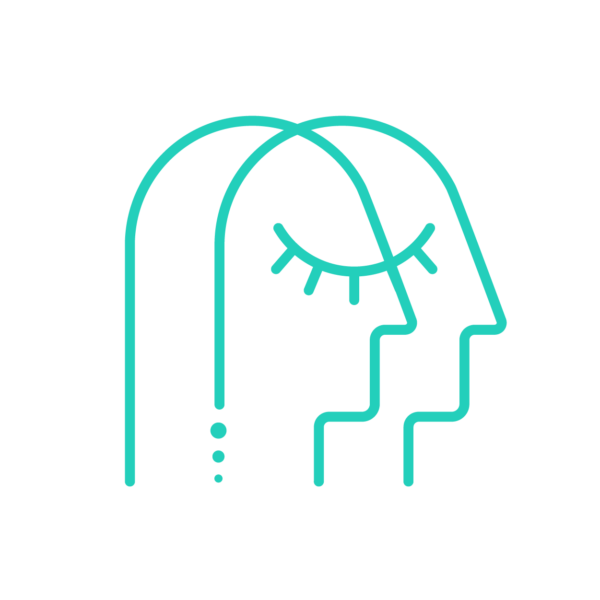
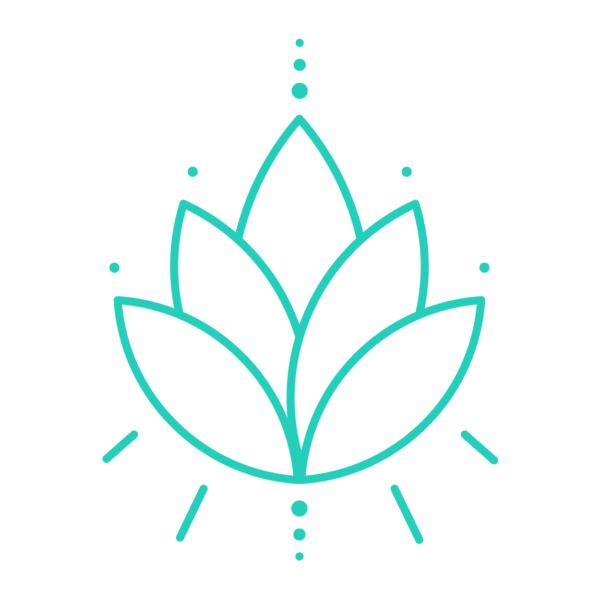
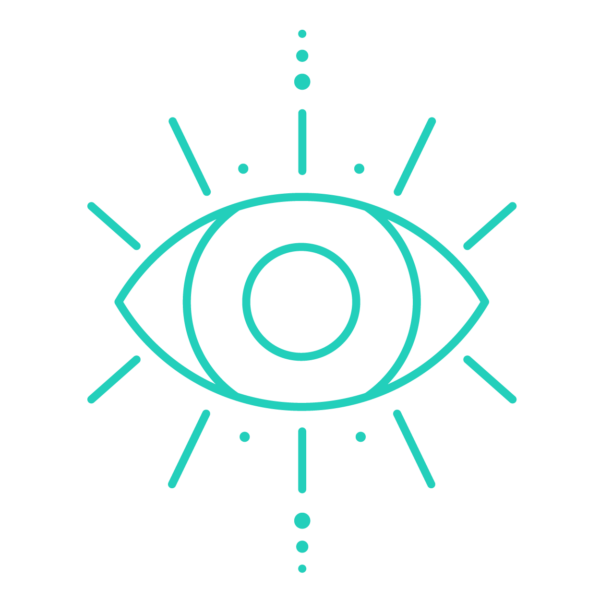

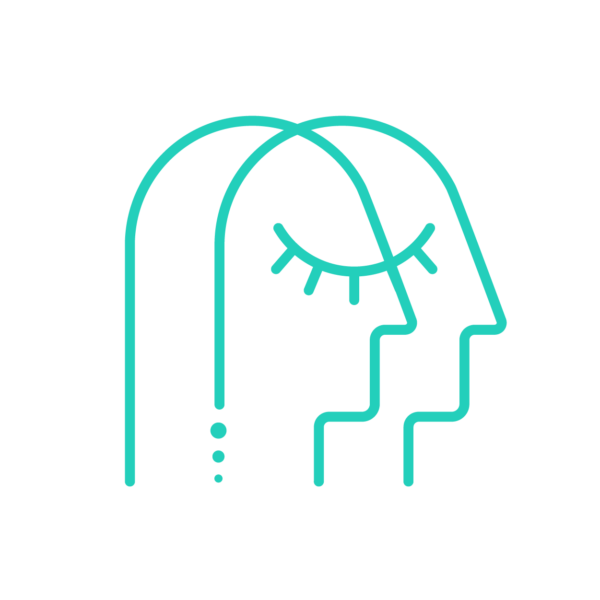
If you know you’ve downloaded the Healium iPhone app that has a watch component but it’s not showing up under the “Available Apps” banner, chances are you have Automatic App Install turned off and your iPhone didn’t initially recognize that these apps were Apple Watch compatible. As such, your iPhone may need a reboot to […]
If you know you’ve downloaded the Healium iPhone app that has a watch component but it’s not showing up under the “Available Apps” banner, chances are you have Automatic App Install turned off and your iPhone didn’t initially recognize that these apps were Apple Watch compatible. As such, your iPhone may need a reboot to properly sync its app collection. Reboot your iphone.
If the Healium app still doesn’t show up, open the Apple Watch companion app on your iPhone, and scroll down through the My Watch section to the app you’re trying to install. Tap on this app to see the “Show App on Apple Watch” toggle. Flip the switch to off, wait for the app to finish uninstalling, then toggle it back on again.