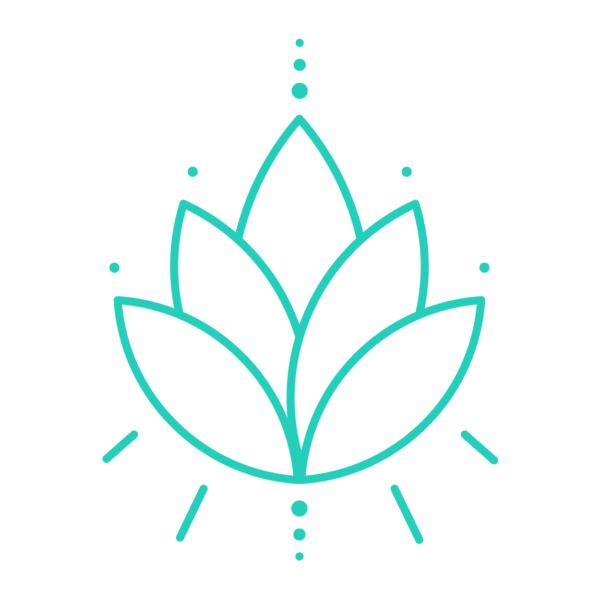
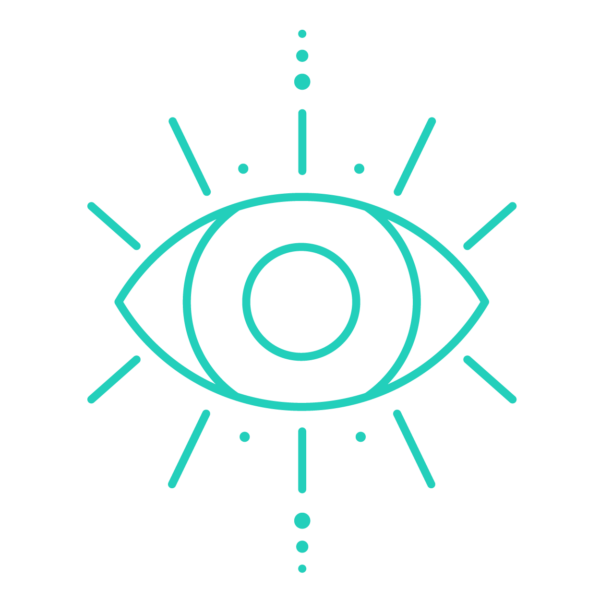

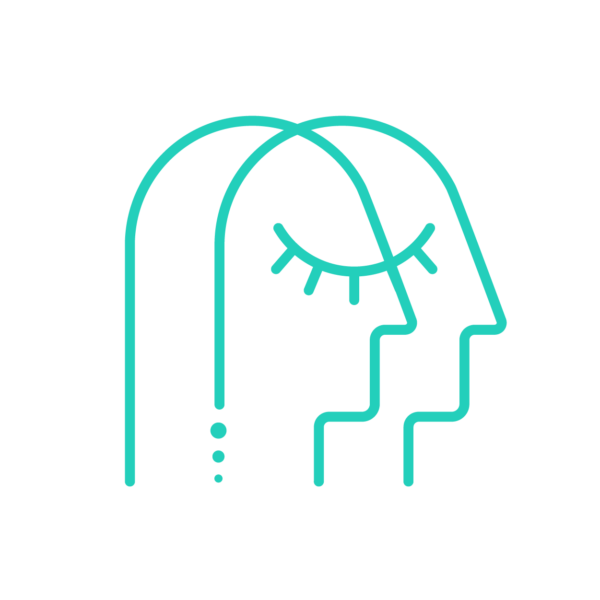
Healium has been selected by The NFL Players Association to pitch its revolutionary mental fitness and Sleep app to athletes, industry experts, and investors at the sixth annual NFLPA Pitch Day on April 28 in Las Vegas. You can read the full announcement here.
Healium is a mental fitness product that in five peer-reviewed journals has been shown to reduce anxiety in as little as four minutes. Earlier this year, Healium launched an additional digiceutical called Sleepium. One-third of people struggle with insomnia and for athletes, drugless solutions to better manage sleep are critical for performance.
“Healium and Sleepium are already in use with worker athletes around the world so we’re excited to share how our products can help NFL athletes sleep and perform better,” says Sarah Hill, CEO.
Five additional startups, Bandwagon, Hydrostasis, Impact Biosystems, Point, and ZoneIn, will also pitch how their products and services will disrupt industries, connect to sport and lifestyle, and align with the marketing power of athletes.
All led by diverse thinkers and entrepreneurs, this year’s Pitch Day companies will compete for funding, mentorship, and the NFLPA’s unique assets. Pitches will be judged by a panel of professional athletes and notable experts. The winning startup will be awarded a prize package that includes $25,000 in marketing services from the NFLPA, $25,000 in services from OneTeam, strategic consultation from Allied Sports and Allied Global Marketing, and fireside chats with NFL players.
In previous years, the NFLPA has highlighted and supported some of the most unique athlete-centered product concepts, which have touched all aspects of sports and wellness.
Previous winning Pitch Day companies like wearable tech company WHOOP, sports lifestyle brand round21, and tech platform SwayBrand have all transformed their respective industries. This year’s participants are no different, and their products and services range from human performance to consumer products and fan experience technology.
Pitch Day’s mission is to empower women, people of color, and other underrepresented business leaders. Healium is proud to be selected amongst a group of high-performing diverse-led startups representing the athletic and wellness industries.
Sleep anxiety occurs when you’re worried about not being able to fall asleep. It also goes in hand with general anxiety. You feel you have to stay awake to be watchful and alert. It’s a vicious cycle when you can’t sleep because of anxiety, but the inability to fall asleep gives you anxiety about not getting enough rest.
If you’re experiencing sleep anxiety, you might often have trouble sleeping and wake up frequently during the night. You may also feel tired during the day because of your poor sleep.
Some people have anxiety about sleeping because they have ruminating thoughts about their day or about what might happen tomorrow. Some people have poor sleep habits in general like going to bed or waking at inconsistent times.
Some people just don’t sleep well, waking up too early in the morning without being able to get back to sleep. And some people feel anxious because they can’t fall asleep easily, tossing and turning in bed for hours before finally falling asleep.
If you’re struggling with the pressure to fall asleep, ruminating thoughts, or general sleep anxiety, there’s help.
It might be helpful to keep a journal near your bed so you can jot down any thoughts that seem to be on loop at night. When you lie down to fall asleep, you eliminate any distractions but sometimes that causes the anxious thoughts to become more noticeable. Putting your thoughts to paper can help get them out of your mind.
Another strategy to self-manage those anxieties is to use neurofeedback and guided meditation.
Meditation can help us sleep better, but how? Meditation for anxiety and sleep can help us better manage negative thoughts which can disturb sleep patterns. Meditation helps us avoid worrying about the past or future and instead focus on the present moment which helps with relaxation, this, in turn, helps with sleep quality. We’ve known for ages that meditation has many benefits, but for some of us, it can be a hard practice to engage in. Virtual reality can be a wonderful, visual supplement to your meditation practice because of the immersive quality. Neurofeedback is even more helpful to those who want to know if the experience is working because you can see your brain patterns change in real time.
Sleep hygiene begins during the day. To get the most effective results, you’ll want to use neurofeedback during the day before you ever think about getting ready for bed. Take a 5 minute break in the middle of the day. Frontiers in Psychology published a study showing a reduction in anxiety after a 4-minute Healium experience.
With an EEG headband and a virtual reality headset, you’re utilizing neurofeedback to increase your mind-body connection, see your own brainwaves patterns, and help yourself get into a focused calm state. In the Aurora Borealis experience above, you’ll see the screen tints red when you’re not in a focused calm state. That’s your visual indicator that you need to shift your thought patterns, take a deep breath or relax your body. Regular use can help you self-manage your mental resilience.
After you’ve completed your self-guided neurofeedback and meditation, you’re better prepared to approach bedtime with a sense of ease. However, you might still feel some anxiety welling up as you approach bedtime.
That’s when you’ll engage in the second part of our protocol. Using only the VR headset without the EEG headband, use the same VR experience that you used earlier in the day. This helps your brain create an associative memory and tap into stored memories that you learned during the neurofeedback session.
You’ll also feel relaxed by the nature-based VR experience. Float through the clouds or pass through the stars in a night sky. You’ll find after just a few minutes, you’ve given your brain an opportunity to relax, helping you fall asleep.
If you’re struggling with sleep anxiety and searching for solutions, consider virtual reality and neurofeedback. Our content is specifically designed to help you self-manage anxious thoughts and quiet your mind. We’ve added a new tab in our Healium app called Sleepium.
Sleepium is not a replacement for psychotropic medication and is not a treatment or replacement for professional counseling.
Learn more about Sleepium
 Columbia, Missouri, November 10, 2021 – Healium today announced the Consumer Technology Association, the creators of the world’s largest technology show on the planet, has named Healium a CES® 2022 Innovation Awards Honoree for its patented technology that connects biometric data from consumer wearables to VR and AR apps. This year’s CES Innovation Awards program received a record high number of more than 1800 submissions. The announcement was made ahead of CES 2022, the world’s most influential technology event, happening Jan. 5-8 in Las Vegas, NV and digitally.
Columbia, Missouri, November 10, 2021 – Healium today announced the Consumer Technology Association, the creators of the world’s largest technology show on the planet, has named Healium a CES® 2022 Innovation Awards Honoree for its patented technology that connects biometric data from consumer wearables to VR and AR apps. This year’s CES Innovation Awards program received a record high number of more than 1800 submissions. The announcement was made ahead of CES 2022, the world’s most influential technology event, happening Jan. 5-8 in Las Vegas, NV and digitally.
The CES Innovation Awards program, owned and produced by the Consumer Technology Association (CTA)®, is an annual competition honoring outstanding design and engineering in 27 consumer technology product categories. An elite panel of industry expert judges, including members of the media, designers, engineers and more, reviewed submissions based on innovation, engineering and functionality, aesthetic and design.
Healium’s products are used worldwide with the US military, in schools, with elite athletes in the NFL and MLB, and wellness practitioners to equip high performers with brain and heart rate training they need to excel. Healium teaches users to learn to self-regulate so they can focus faster, stress less, and perform better.
“Healium is the first immersive media channel for hardware-agnostic wearables,” said Sarah Hill, Healium’s CEO who developed the technology to ease her own anxiety as a former TV news reporter. “Think of Healium like a video game you play with your smartwatch or EEG headband. Mental fitness is an important way to build resilience with drugless, non-harmful coping mechanisms. We’re delighted CES has recognized our technology that is an important bridge between biometric data and XR content.”
You can try Healium for yourself at CES in Vegas at its booth near the entrance to the North Hall’s health pavilion. The CES 2022 Innovation Awards honorees, including product descriptions and photos, can be found at CES.tech/innovation.
Owned and produced by CTA, CES 2022, the global stage for innovation, will convene the tech industry in person and digitally, giving global audiences access to major brands and startups, as well as the world’s most-influential leaders and industry advocates. Visit CES.tech for all CES 2022 updates, including health protocols and registration.
* * *
Healium is a patented technology and product that allows users to learn to self-regulate their focus and calm by giving them the ability to see their EEG brain patterns or heart rate in near-real-time. In peer-reviewed journals, Healium has been shown to significantly reduce anxiety and improve mood in as little as four minutes.
Training sessions with neurofeedback devices (such as Healium VR paired with a Brainlink Headband) improve overall brain health from the comfort of your home.
Neurofeedback works with your brain’s electricity by measuring brain waves in real time through EEG and providing a feedback signal, typically in a visual form.
In short, neurofeedback translates brainwaves into measurable data.
Neurofeedback devices like Healium have proven useful for neurofeedback brain training as well as forms of neurofeedback therapy. In fact, neurofeedback has been used to self-manage anxiety, ADHD, improve focus, and more, essentially increasing mental wellness.
Because these conditions occur when one band of brainwaves is more active than another, neurofeedback training allows you to gain awareness of your brain’s electrical activity and learn what influences them in order to shift into a more focused flow state.
For example, too many fast-moving waves can trigger anxious feelings. Learning more about your own unique brainwave patterns and what types of thoughts impact them can help you better manage those feeling states. Neurofeedback works with your biometric data.
Brainwave data like neurofeedback (or EEG biofeedback) is considered biometric data because it comes from your body. Other types of biometric data include heart rate, fingerprint scans, voice recognition, or facial scans. If you use a smartwatch to monitor your heart rate, you’re using tech with biometric data!
1) First, you’ll need a wearable neurofeedback device to gather your brainwave data.
Luckily, you won’t need a full EEG cap with wires and glue! A consumer-grade, dry sensor EEG headband can give you just the right amount of information you need without overwhelming yourself.
We recommend the BrainLink Lite EEG headband. It’s adjustable, lightweight, and rechargeable.
2) Next, you’ll need software or an app that translates your brainwave data so you can understand the meaning.
There are many neurofeedback training programs available, however, Healium is the only neurofeedback tool that allows you to see your brainwave data in real-time in virtual and augmented reality.
With Healium, you’ll see your brainwave states represented as a glowing firefly. The firefly moves higher or lower depending on your performance in the focused calm protocol.
With Healium, even the content itself is affected by your brainwaves! In one experience, more butterflies hatch from the chrysalis when you’re successful in your training.
3) Last, you’ll want a way to measure your progress.
You know how physical fitness training regimes utilize before and after photos to measure progress? Well, mental fitness with neurofeedback is no different!
Before you begin any training, Healium measures your baseline brainwaves. This baseline is unique to you. Think of it as your “before picture”. Your baseline is a snapshot of your brain’s electrical activity without trying to change it.
You’ll see this baseline in every experience while using neurofeedback with Healium.
As your neurofeedback experience begins, the firefly flows along the baseline. If you want to challenge yourself and learn how to improve your feeling of focused calm, you’ll simply adjust your baseline higher and keep your firefly above the baseline.
As you progress through the training, you’ll know you’re improving when you can maintain a high score even after you’ve moved your baseline higher.
Healium helps you understand your brainwave data by providing a baseline, a glowing firefly of your real-time brainwaves, a score after each session, and even specific brainwave band measurements in your data dashboard.
Just like any tool you invest in, you want to make sure it’s going to have desired outcomes. Healium strives to create a product that’s not only enjoyable but backed by science. Participants from our published studies in peer-reviewed journals reported the following improvements:
— increase in positive mood states
— high levels of engagement with the tools
— reduced subjective reports of anxiety
— increase in feelings of calm
— reduced tension and fatigue
— reduced confusion
More studies are underway so the research on our app doesn’t stop there. Additional benefits of neurofeedback also include:
— increased memory
— better sleep
— improved focus
— improved emotional self-regulation
Neurofeedback at home might sound like a complicated process but it’s made enjoyable by the engaging content in virtual reality. VR headsets are relatively affordable and accessible to anyone. Most headsets on the market are portable and standalone which means they don’t require powerful computers or cords to operate.

Virtual reality is a unique tool because it is immersive. According to this published study on VR impacting mood states in the Journal of Neuroregulation, “The apparent success of VR in reducing anxiety may be, in part, due to the strong feeling of “presence” achieved in these environments. “Presence,” is defined as the subjective feeling of being in another place. Rather than simply removing a potentially stressful environment, VR can replace these stressful cues with an environment designed to be soothing, comforting, and mood-enhancing. VR research for pain management has shown that this strategy works quite well.
For example, VR experiences designed to assist burn victims often utilize visual scenes that include cold weather and snow, taking advantage of the brain’s tendency to respond physiologically to environmental cues.”
Healium’s own virtual reality content is nature-based and most have guided meditations informed by our Chief Scientist, Dr. Jeff Tarrant and founder, Sarah Hill who also self-manages her anxiety with neurofeedback.
If you can measure it, you can begin to influence it. Through neurofeedback, you can sense, interact with, and self-manage your mental states and overall brain functioning. With an EEG headband and a program to help you understand your brainwave data, you can make the changes you’d like to see in your life.
While you have the option to select any neurofeedback training program that appeals to you, remember that virtual reality immerses your brain in the content. The brain believes what it sees which makes it a highly effective therapeutic tool.
Our app is backed by four peer-reviewed studies published in scientific journals and continues to be researched for future use cases. See what kind of benefits you can discover from integrating neurofeedback training into your daily life.
—
Note: BrainLink and Healium are not diagnostic or treatment tools. Think of the EEG feedback as self-awareness that displays a representation of your feeling state. It will not tell you if you have anxiety or depression. If you have questions about your mental health state, please consult a medical or neurofeedback professional who can give you a brain map with a full 19 sensor EEG cap.
When using Healium with a BrainLink Lite EEG headband, you’ll notice a thin, white line on the brain waves graph. This represents your baseline. The baseline information is collected for the first 20 seconds after pairing the BrainLink headband. Your baseline is unique to you and it’s a visual representation of your brain waves at a resting state. When using an Apple Watch with our augmented reality app, the baseline represents your resting heart rate.
To increase your focused calm feeling, you’ll want your firefly (glowing dot) to be above your baseline. But what happens when your firefly dips below your baseline? You’ll see a red tint over the experience in virtual reality (you can change it to black in the settings), Or in augmented reality just on your mobile device, you’ll see the elements in the scene change. For example, in our AR app, the sun in the solar system will not keep its illumination and will turn black.
The red or black tint in virtual reality is one of the visual feedback elements we’ve designed in our app to let you know you need to reset your focus or shift your mindset to a more focused-calm state. Sometimes, it’s as easy as taking a deep breath but when you change the app settings to medium or hard, it becomes even more challenging to keep your firefly above the baseline. Healium isn’t meant to be just relaxing or engaging, it was designed as a training tool to improve your mental fitness.
The benefit of the tint is that you don’t need to be looking at your brain waves graph during the experience. As virtual reality is designed to be experienced at every angle–above, below, behind–we want you to feel free to visually explore your immersive surroundings, even while training.
In future experiences, such as the Jaguar where you can control your “stress animal”, the visual feedback will be more interactive. Instead of a tint, the Jaguar’s fur will change to red and orange colors while he becomes more agitated (pacing, running, growling). Its fur will change to blue as the user’s brainwaves shift to a more focused-calm state.
Your Healium score represents the percentage of time your firefly was above the baseline. The higher the score, the better your focused-calm. However, if you’re consistently scoring in the 80-90 range, it might be time to increase the difficulty by raising your baseline in the app settings.
Using the BrainLink Lite EEG headband gives you insight into your brain wave data in a simplified way. While it’s not diagnostic and only meant for self-awareness, when combined with Healium’s app and access to your data dashboard, you’ll be able to see how your brain waves fit into the different brain wave bands.
People are using Healium to improve their human performance, increase mental resilience, and shift into a focused calm state. Our unique visual feedback helps you understand in real time how your brain and heart are reacting to your thoughts to allow you to better reach your desired states of focused-calm.
Your biometric data protection and privacy are one of our highest priorities. Read why we care so much about your privacy and review more about what we do and don’t collect in our privacy policy. A Healium pro subscription also gives you access to a data dashboard that allows you to track your progress over time. By comparing your Healium scores, you can even invite a friend to a mental fitness challenge.
Want to learn more about how Healium works? We’ve put together a guide here!
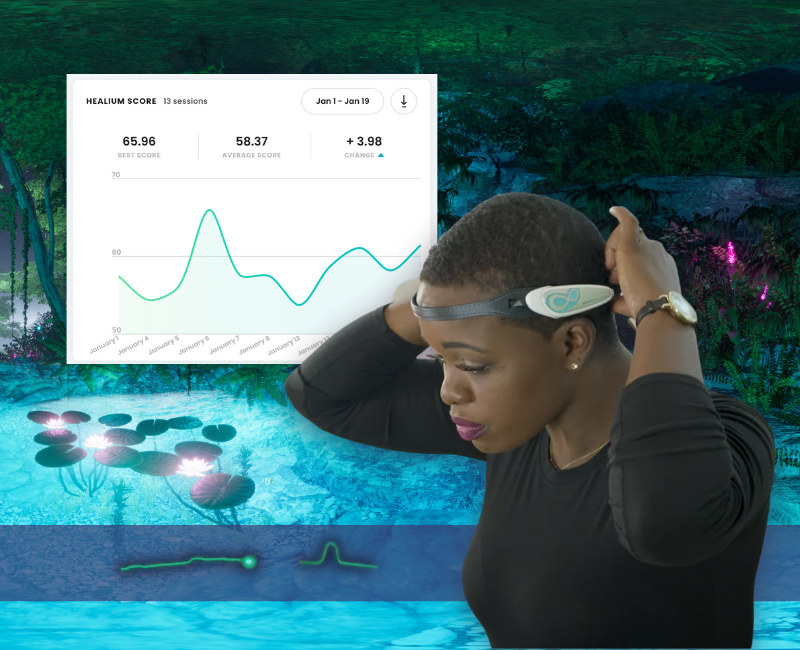
Years ago, Dori made one of the most important introductions of our young company. She introduced us to Helen Fisher. Through the years, Dori has been an informal ambassador for us…introducing us to influential people in her network, cheering us on, and pointing us to sales leads.
Dori lives in Holts Summit with her husband, Alvin, and their children. She’s passionate about supporting homeless youth, women at the Rape, Abuse, Crisis Center, and her neuro-diverse niece.
Let’s get to know Dori and how she radiates positivity for others.
That’s easy: my family. Mother Teresa said, “you want to change the world, go home and love your family”.

Well, for me, my brain is always wired. I know the importance of meditation; however, it was always really hard for me to focus and quiet my mind. Healium has helped me with that because it’s not like traditional meditation. Healium provides “eyes open” experiences that are engaging but relaxing at the same time. That’s exactly what I need.
I really love the Crystal Forest. The feeling of peace and relaxation I experience as I glide through the trees and river feels enlightening.
I would express such joy for them. First, to make the choice to immerse yourself with positive experiences and images is huge. Our VR Healium content is the perfect prescription to counteract the negative impacts social media, news, and everyday stress have on all of us. Especially with the current Covid pandemic, where stress and mental illness are at an all-time high, everyone could use a little virtual peace.
With Healium, I see the utmost importance to share this with my friends, neighbors, and family…my community. That is how much I believe in it, my own family uses it.
Recently, my mother who has late-stage ALS was able to relive a sensation she won’t be able to have again in her lifetime. One of her favorite pastimes was hiking when she could walk. Through the Healium Waterfalls experience, she was able to float up the side of the waterfall right into the clouds while taking in the picturesque nature views all around her. She is unable to talk but she was making noises of joy and her body language changed. It was an emotional experience to witness. My family and I are her full-time caregivers. After her VR experience that day she was less irritable, she had no issues with eating, and she seemed to fall asleep faster.
How would I simply explain Healium VR to people who wouldn’t otherwise understand the technicalities? Think about how you’ve seen or experienced something that brought on negative emotions or thoughts which created internal stress, anxiety, or added to mental illness. We’ve all experienced that feeling. Using Healium allows you to retrain your brain by being immersed in positive and peaceful experiences.
Finally, I’ll say that stress is ugly. It manifests not only on the inside but the outside too. Healium is a key component of 360 wellness.
—
Dori Newhouse joins Healium as a sales associate working with our Business Development team. She deeply connects with people making them feel valued and heard. She’s a hyper-networker who cut her sales chops in New York, breaking records selling furniture for commission only. She went on to lead HR at a number of companies.
Help us give a warm welcome to Dori and send her all your positive vibes. Connect with her on LinkedIn or email her at dori@tryhealium.com
Using a wearable with Healium will help you take your mental fitness to the next level. While Healium is effective and relaxing without a wearable, those who want to learn to self-regulate with neurofeedback can use a BrainLink Lite EEG headband to connect with our app and see their brainwave data in near-real-time.
The BrainLink Lite EEG headband can be used with both our VR and our mobile AR app with a Pro subscription. Healium’s app connects to the headband via Bluetooth. Follow the step-by-step instructions below or watch this video to pair your wearable with your VR headset and your mobile devices such as a phone or tablet.
Note: Currently, the BrainLink can only be used with one device at a time. So you will need to power down other devices that have previously connected to BrainLink when you’re not using them.
Make sure you check under the foam padding in the packaging where you’ll find the charger and the drawstring bag. The Brainlink pod will not charge if you use a different cord other than the short white cord that came under the foam padding with the box. Fully charge the USB power pod that came with your headband until the red light goes off. Turn on the BrainLink Lite by holding the blue power button on the side for two seconds then releasing. You’ll see the red light come on again and you will hear two beeps indicating it’s powered on. Put on the headband with the white USB pod on the left side of your head. We repeat. You have to wear the device on your head to connect it. If it’s not on your head, it won’t connect. You’ll then hear two additional beeps when it’s positioned correctly on your forehead between the hairline and your eyebrows. Those two beeps indicate that it’s measuring your brainwave data. If your headband slips up into your hairline, the Brainlink will lose its connection. It needs to be on your forehead. Place it back on your forehead and you will again hear two beeps when it’s re-established the connection.
Note: If you try to power on your BrainLink and you hear four beeps in a row, that means it’s low on power and it’s time to charge your device. It’s fully charged after 30 minutes or when the red light goes out when it’s plugged into the wall outlet. Again, four beeps means it’s low on battery. Two beeps means that the headband has established a good connection. You may hear two beeps during an experience if you’ve moved your forehead and the headband has to re-establish a connection.
If you want to connect the EEG headband to your mobile device only, scroll down this page.
For VR, you should only need to complete this step the first time you pair your devices. Healium is available for Oculus Go, Oculus Quest, Oculus Quest 2, Vive, and Pico Goblin. Before you can use the headband within the Healium app, you’ll need to pair the headband via Bluetooth to your VR headset.
– We highly recommend that you turn Bluetooth OFF on nearby devices (phone, tablet, computer, speakers, etc.) before pairing the headband for the first time. Even better, power down the other devices altogether so the additional bluetooth doesn’t confuse the Brainlink on which one you want to connect to.
– Put the headband on your forehead with the power pod on the left side of your head. The EEG headband won’t connect unless it’s sensing brainwaves. Also make sure that the power pod is firmly in the leather strap socket. Press on the small end of the power pod to make sure it clicks into place with the back of the plastic. If it’s not clicked into place properly on the plastic, it won’t connect.
– Before Launching the Healium app, go to Settings in your VR headset menu to pair your headband via bluetooth
– Click Settings > See All > Devices > Bluetooth Pairing
– Pair new device: Select BrainLink Lite from the list
If the BrainLink device doesn’t show up in the list, make sure you have Bluetooth turned off on any nearby devices. Move to another area of your home or workspace away from concrete or steel walls. Make sure the battery is fully charged so that when it’s in the wall socket, the red light has gone out.
– Open the Healium app and log in using the credentials you used to set up your Pro account. Did you click “ALLOW” on all of the privacy questions when you downloaded the Healium app? If not, the EEG headband will not have the proper Bluetooth permissions to connect to the Healium app. To fix this, uninstall the Healium VR app by clicking the three dots . . . to the right of the app thumbnail in your app library and select “uninstall”. Reinstall the app and re-answer the privacy questions.
– After the app loads and you’re in the lobby, look underneath the video thumbnails and click the gear/wheel icon to the right of your name. This opens the general settings for your Healium app.
![]()
– Click Add a Device. If you’ve successfully connected the BrainLink to your VR headset via bluetooth, it will be listed here as an option.
– Click “Click to Connect”. When successfully connected, it will display “You are connected” and will begin to gather your baseline measurements for 20 seconds. Now you’re ready for some neurofeedback training!

Please note that when pairing the headband with an Oculus VR headset, you’re utilizing Oculus’ Experimental Feature which can be tricky. We’re here to help! If at any time you need help connecting your equipment, don’t hesitate to reach out to us at hello@tryhealium.com or chat with us via Live Chat on our website.
Did you know you can also use your BrainLink Lite headband with our augmented reality app? Our AR app is available on the Apple App Store and the Google Play Store. Search HEALIUM and install it on your phone or tablet. This is the easiest way to take Healium on-the-go or when you need a quick mental health break.
– Pair the Brainlink headband via Bluetooth in your device’s Bluetooth settings
– You must be logged into the Healium app with your user name and password to operate Healium with a wearable. Try logging out and logging back in.
– You must have selected “allow” on all of the privacy questions otherwise your wearable will not have the proper permissions to connect.
– Open the Healium app and select the BrainLink
PRO TIP: If you use the headband with your mobile device and then want to use it with your VR headset or vice versa, you’ll need to ask your phone to “Forget this Device” or power down the device completely to break the connection.

Remember, using your brainwaves to control immersive media is new. It will feel awkward at first but like any training, gets easier with practice. Be sure to adjust the difficulty settings to the easiest setting the first time you use the app. Questions? Just email us at hello@tryhealium.com . We’re happy to help.
(Updated July 2023) Our mission at Healium is to allow you to see your feelings to discover the healing powers inside yourself. Today, “healing” virtual worlds with your body’s electricity just got a lot easier! You asked for a dashboard that allowed you to track your brain patterns and heart rate over time. You asked for the ability to set session reminders. You asked for more content and easier to understand interfaces and feedback. We listened!
Using your brain patterns and heart rate to control virtual worlds is new. We’re building the future of media interaction together. As you use our technology, we want to know what you do and don’t want to see. This newest update is an innovative combination of your wants and our mission to empower you with mental wellness tools that work. That’s why we’re proud to announce our latest app update and its newest features built for you!
Healium is an evidence-based intervention for mental wellness. We are proud to introduce the addition of a data dashboard that allows you to track your individual sessions and individual brain patterns over time. Each session is tracked in a dashboard that you can access both inside the app, and with a more detailed version on the web. Track your daily, weekly, monthly, and even yearly scores as well as session duration so you can see your changes over time.

After each session, you’ll see your scores displayed and also stored in your user dashboard.
Data ethics and privacy are something we strongly value. So much so, we spent more than a year researching with experts how we can safely allow you to track your brain patterns and heart rate over time. We don’t sell your data. We don’t have algorithms that are meant to feed an addiction. You’ll find our terms, conditions, and privacy policy here.
While seeing your own brain patterns and heart rate is powerful, there are limits to Healium’s technology. Healium is a self-awareness tool and not intended to treat or diagnose any medical condition. It’s not a replacement for psychotropic medication or professional counseling which is one of the best things you can do for yourself.
The Healium score is for educational purposes and is indicative of stress resilience so the higher the score the better. The score is a metric for comparison against your baseline. Each user will have their own unique score. If you’re using an EEG wearable for feedback, it’s based on your brain patterns associated with the stress response. If you’re using an Apple watch for heart rate, it’s based on your beats per minute.
In addition, you’ll be able to track your brain patterns…your alpha, beta, gamma, etc…over time, much like your own personal feeling mirror.

Inside the goggles, the Breath Pacer will automatically launch when you start a new experience. Connect your breath with the particles. As it expands, breathe in and as it contracts, let it all out.
The Pacer will stay within your gaze, so even as you turn your head to see more of the experience you’ll still see the visual prompt to breathe in and out.
If you find this distracting, it’s easy to turn off this new feature. After an experience has started, press the Back Button (Pico) or the B Button (Quest) to open the settings. Here you can toggle it off as well as access other video settings.
Healium’s mobile app now includes six times the content for you to do neurofeedback or biofeedback at home. No VR goggles? No problem. Healium for mobile is a portable, digital chill pill with 40 different nature-based escapes that have the option to be powered by a fitness tracker or EEG headband.
Where to get it: For iOS, download our app here or search Healium in the App Store. For Android, download our app here or search Healium in the Google Play Store.
Where to get it: For Pico XR goggles (G24k, G3 and Neo 3) , search Healium in the Pico store. It’s a free download. Go to the Healium website to checkout to get a pro account which gives you the app’s login credentials to unlock all of our content.
For Meta Quest 2 (Oculus), download our app by searching HEALIUM in the Meta app stores. It’s a free download to start. Upgrade within the app for access to pro features like connecting an EEG headband by checking out on our website.
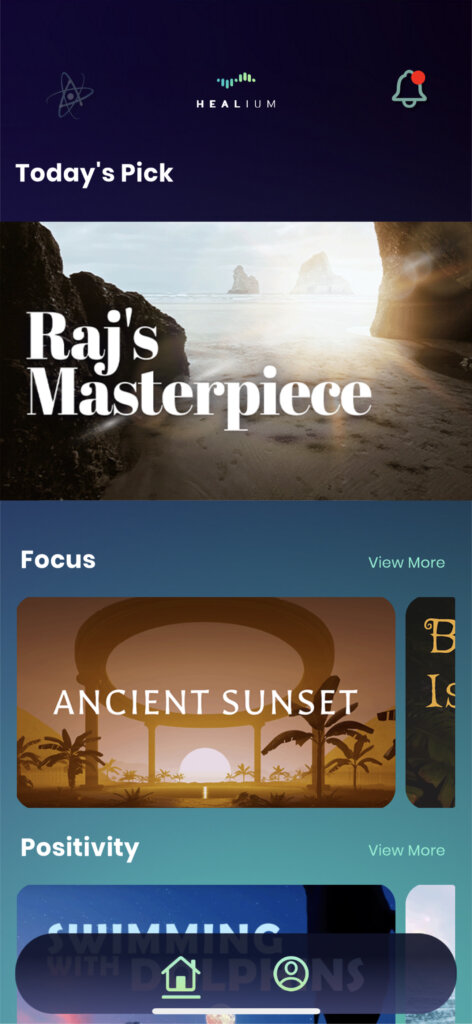
In addition to new features, Healium is now more beautiful to experience. If you’re using a wearable for feedback, you’ll notice in the VR app a healing aura surrounds you. The aura glows yellow if your feelings of calm are worse than your baseline. If your feelings of calm are better than your baseline, then your aura will glow green. Kind of like a traffic light where you’re using your body’s energy to get to a green light.
In addition, you now have the ability to set session reminders on your mobile device that will add the date you select to your calendar. Mindfulness and mental wellness is a habit. Do a daily session and get a Healium “spark” for the day.
Inside the new Healium app, it’s now easier to reset your baseline with the click of a button at the bottom of the main menu. Everyone’s brain patterns are different so be sure to reset your baseline every time you re-enter the app.
We also have an exciting new feature to share with you at a later date. Sign up for our newsletter to get the exclusive insider information.
Have a feature you’d like to add?
We value your feedback. We’re building this product for you. We can’t make Healium better without your feedback. hello@tryhealium.com
Columbia, MO, October 22, 2020 – Mass Challenge, a global network for innovators, just awarded Healium $25,000 in a cash prize as one of its top startups. Healium was one of more than 2,000 companies to apply for and selected to participate in the prestigious program that drew applicants from 18 countries.
The winners represent the best and brightest ideas tackling some of the world’s most massive challenges. With its Gold Award, Healium was named among the top 7 companies from Mass Challenge’s Texas cohort. The Midwest company will use the equity-free cash to grow and scale its virtual stress management products that are uniquely powered by the body’s electricity.
MassChallenge, the global network for innovators, awarded more than $200,000 in equity-free prizes to seven companies from this year’s Houston-based competition. Arriana Huffington keynoted the live announcement – made during the 2020 MassChallenge U.S. Virtual Awards Ceremony. The winning startups were identified through a round of live, in-person pitches to top corporate executives, industry, and innovation leaders from around the world.
“I’m extremely proud of the startups in our 2020 cohort – during the course of the program, they’ve pivoted, adjusted, and evolved in order to grow their businesses. And the numbers don’t lie: these startups have raised $44.4M funding, generated $24M in revenue, and created 297 jobs,” said Jon Nordby, Managing Director of MassChallenge Texas in Houston.
“The connections we made at MassChallenge were invaluable and we will continue to use those resources for many years to come as we grow and scale our company at a time when mental fitness has never been more important. We sincerely appreciate the prize to help more of the world heal with Healium,” says Wendy Moore, Chief Operating Officer of Healium.

About Healium: Healium is the world’s first biometrically-controlled virtual and augmented reality product powered by consumer wearables for self-management of anxiety and stress. Based in Columbia, Missouri, Healium empowers users that their thoughts have power not only in the virtual world but in the real world as well.
About MassChallenge: MassChallenge is the global network for innovators. Headquartered in the United States with seven locations worldwide, MassChallenge equips bold entrepreneurs to disrupt the status quo and to create meaningful change. Since launching in 2009, more than 2,400 MassChallenge alumni have raised more than $6.2B in funding, generated more than $3B in revenue, and created more than 157,000 total jobs.
To view the full list of prizes awarded and read more, visit the MassChallenge website.
Here’s a direct link to our Oculus Store listing. Sideloading is no longer required to install Healium to your Quest/Quest 2 headset. Healium is also available on the Pico App Store.
If you’ve been following our journey as an owner of an Oculus Quest or a new owner of a Quest 2, just waiting for the day we announce our arrival, the day has finally arrived. This version includes the data dashboard–a first-time feature for our users. Try it out and let us know what you think. Let’s get started.
 SideQuest is a third-party app that allows you to install content on your Quest that’s not available in the Oculus Store. SideQuest also has an expansive library of exclusive apps in categories such as fitness, adventure, education, puzzle, hand-tracking, and more.
SideQuest is a third-party app that allows you to install content on your Quest that’s not available in the Oculus Store. SideQuest also has an expansive library of exclusive apps in categories such as fitness, adventure, education, puzzle, hand-tracking, and more.
We’ve used SideQuest for years and it’s trusted by many developers. Typically, it’s used for pre-release content, alternate versions of an app, custom content, or insightful tools for your VR headset.
To enjoy Healium on your Quest, you can either install via SideQuest or simply search for Healium in the Quest store and install with one click.
Sideloading refers to the method in which you install content on your Oculus Quest that is not available on the Oculus Store. If you install anything on your Quest that is outside of the Oculus Store, you’re sideloading. Technically, anyone can sideload content on their Quest–SideQuest just makes it easier and gives you the ability to choose other apps on the platform as well. You can rest assured that our content is safe to install on your device, and we take care of protecting your privacy and data.
It’s a very common process, but it does require a few extra steps. You’ll need your Quest headset, the original charging cord, a laptop, and access to your Oculus account. We’ll walk you through it below. Alternatively, if you want an easier way to install Healium, search for our app in the Oculus Store on your headset and install it directly to your headset.
Now that we’ve covered the FAQs, we’ll walk you through sideloading if you want to add other apps to your Quest.
There are a few steps that will only be required the first time you use SideQuest. You won’t need to do this every time you want to sideload something.

Before you begin, you’ll need:
–Access to a computer
–Your mobile phone, signed into your Oculus app
–Your Oculus Quest
–Your Oculus Quest charger cord to connect it to your computer
1) Make an Oculus Developer Account and Organization
Don’t worry! It is not necessary to be a developer to create this type of account, and it is completely free.
–On your computer, Go to the Oculus Developer website to sign up for an account. (Note: If you do this step from your mobile device, the Oculus website is not mobile-optimized. If you have any trouble, try setting this up on your computer instead.)
–It’s important that the email you use to create a Developer Account is the same email connected to your Oculus account. If you have a Quest 2, it will be the email associated with your Facebook account.
–After creating an account, you will be prompted to create an organization (Name it whatever you like) Accept the developer Non-Disclosure Agreement and you’re done!
–If you’ve done these steps on your mobile device, make sure you go back to the Oculus app on your phone and enable Developer Mode (step 2 below)
If you have trouble with creating an organization see more detailed instructions here.
2) Enable Developer Mode
–On your Oculus phone app, go to Settings in the bottom right corner, and make sure your phone’s Bluetooth is enabled.
–Select the proper headset and ensure it is connected. There should be a green circle underneath the name. Choose More Settings > Developer Mode and turn on Developer Mode.
–Restart the headset by holding down the power button and selecting Restart when prompted.
–After restarting, go to the Library, and there should now be an option for Unknown Sources
3) Install SideQuest on your computer
–On your computer, download SideQuest here
–Open and install the downloaded SideQuest file.
Note: You may receive a warning about this file being a security risk. That’s ok. Allow it to run/install.
For Windows Computers Only – Install Drivers: Download the Oculus drivers here.
Once downloaded, unzip the files and right-click > install, the android_winusb.inf file.
4) Connect your Quest to SideQuest Software
–Plug your Quest into your computer
You can use the charging cord it came with, or if you do not have a USB-C port on your computer, an android USB-C phone cord should work as well.
–Look inside the headset, there should be a prompt asking to Allow USB Debugging.
–Check the box Always allow from this computer and select OK.
–Looking at your computer, the dot in the top left corner of SideQuest should now be green.
5) Find your favorite apps on SideQuest
–Click Install to Headset
6) Put on your Oculus Quest headset. Select the dots to open your Apps
–In the upper right corner, click on the down arrow to show all
—Scroll down to the bottom to select Unknown Sources
–This time you will see the title of the app you’ve installed. Click on it.
–Congratulations, you’ve successfully sideloaded a new app on your Oculus Quest!
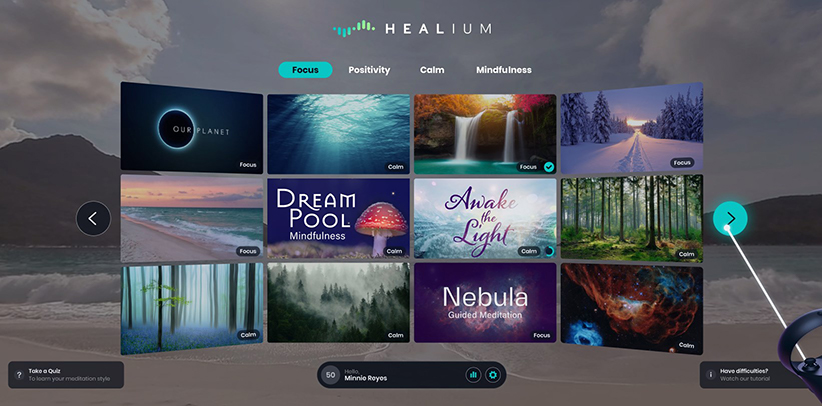
You’re ready to boost your mental fitness with the best brain training app for Quest and Quest 2
No matter how you install Healium on your headset, you’ll need to download the individual videos one time. After you’ve completed this process you can use the experiences without Wi-Fi. This is ideal for travel.
If you have a Pico VR headset you can easily and quickly install Healium by searching for Healium in the Pico app store. We’re listed under “Experiences”.
Give it a try and let us know what you think. We value your feedback so we can continue to improve.